Help Center
Explore our knowledge base of frequently asked questions and help topics
Changing Your Portal Password
Change the password for your Account Portal at any time.
- Click the "Settings" link under your email at the top left, then click "Change Password."
- Type your current password, create a new password, then click "Update."
- The next time you log in you'll use your new password.
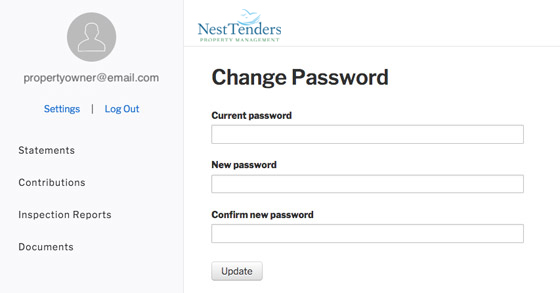
Not the solution you are looking for?
Please check other articles or open a support ticket.
