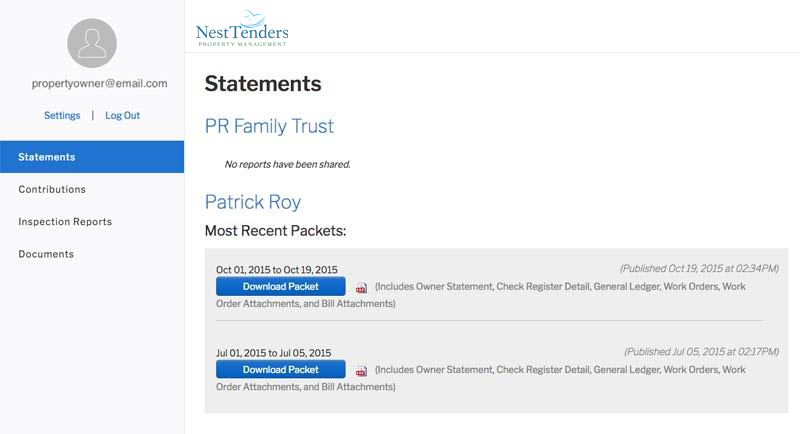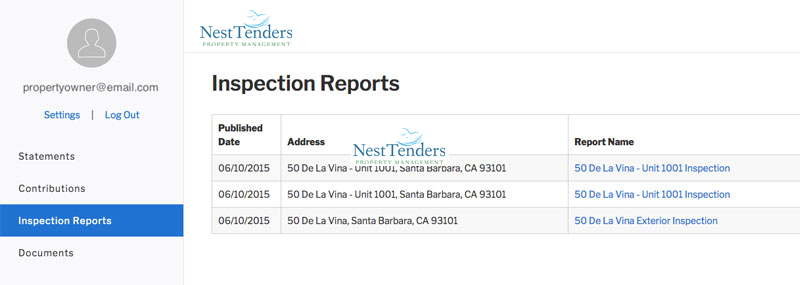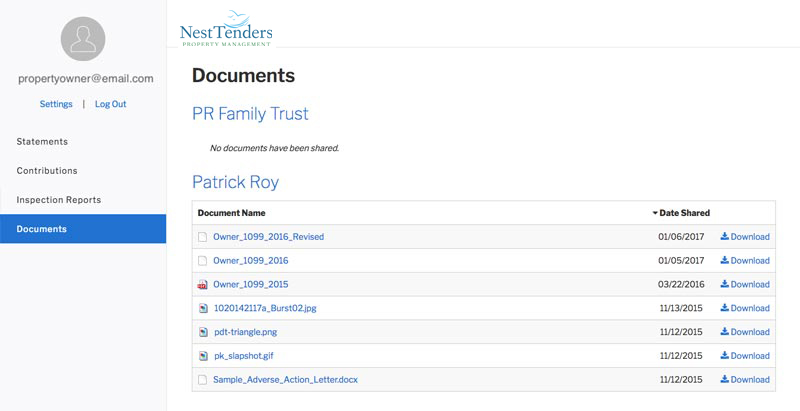Help Center
Explore our knowledge base of frequently asked questions and help topics
Viewing Statements, Inspection Reports & Documents
In your Account Portal, you will see a Statements tab, Inspection Reports tab, and a Documents tab.
Statements Tab: View or download published statements and reports. Packets are ordered by date with the most recent at the top. Click "Download Packet" to download the entire packet including attachments, or click "Choose Files" to view only select files from the packet.
Inspection Reports Tab: View any Inspection Report your property manager has shared. Click the linked report name to view it online. You'll get an email notification when a new Inspection report has been shared with you.
Documents Tab: View or download documents your property manager has shared. Click the linked document name to view it online, or click "Download" to download and save a copy elsewhere. You'll get an email notification when a new document has been shared with you.
Not the solution you are looking for?
Please check other articles or open a support ticket.