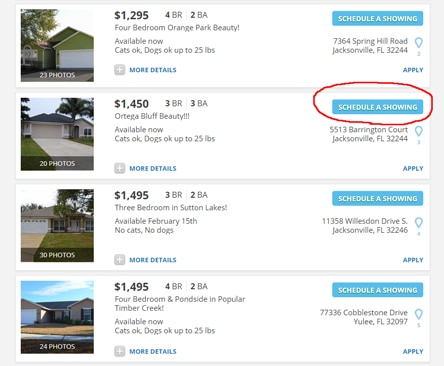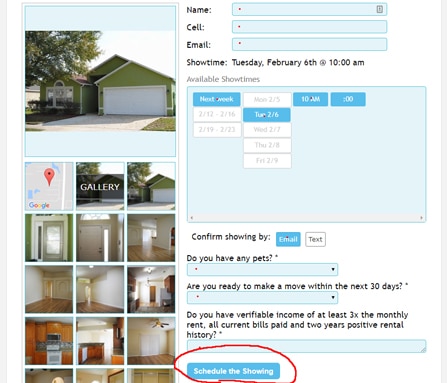Help Center
Explore our knowledge base of frequently asked questions and help topics
How do I schedule a showing?
Booking a showing is very easy. First, find the home you are interested in on our Available Rentals page. Then click the Schedule Showing button. You'll be taken to a detailed page on the listing. Simply complete the form on the right with your information and pick a time to see the home that works for you. Once you click the Schedule the Showing button at the bottom of the form, you'll be booked!
On showing day you'll meet one of our Nesters directly at the property. Please remember to be timely, as your Nester will have limited availability. Showings last between 15 to 25 minutes on average.
Find your home and click on the Schedule A Showing button:
Complete the form and click Schedule the Showing button:
Not the solution you are looking for?
Please check other articles or open a support ticket.